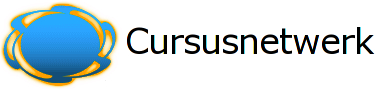Activity Reports
Activity reports are available for each participant that show their activity in the current course. As well as listings of their contributions, these reports include detailed access logs.
Teachers always have access to these reports, using the button visible on each persons's profile page.
Student access to their own reports is controlled by the teacher via a course setting. For some courses these reports can be a useful tool for a student to reflect on their involvement and appearance within the online environment, but for some courses this may not be necessary.
Another reason for turning it off is that the report can place a bit of load on the server while being generated. For large or long classes it may be more efficient to keep it off.