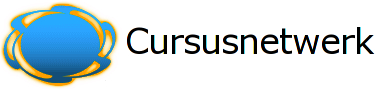Group Mode
The group mode can be one of three levels:
- No groups - there are no sub groups, everyone is part of one big community
- Separate groups - each group can only see their own group, others are invisible
- Visible groups - each group works in their own group, but can also see other groups
The group mode can be defined at two levels:
- 1. Course level
The group mode defined at the course level is the default mode for all activities defined within that course
- 2. Activity level
Each activity that supports groups can also define its own grouping mode. If the course is set to "force group mode" then the setting for each activity is ignored.