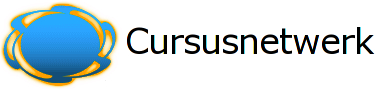The Jump-to Link
Each Answer (for questions) or Description (for Branch pages) has a Jump-to link. When this answer is chosen, the answer's response is shown to the student. After that the student sees the page given in the Jump-to link. This link can be either relative or absolute. Relative links are This page and Next page. This page means that the student sees the current page again. Next page shows the page which follows this page in the logical order of pages. An absolute page link is specified by choosing the page's title.
Note that a (relative) Next page Jump-to link may show a different page after pages have been moved. Whereas Jump-to links which use page titles always show the same page after pages have been moved.
Special Jumps
Unseen Question within a Branch
This will link to a randomly chosen unseen (by the student in this attempt) question between this branch table and the End of the Lesson or the next End of Branch.
Random Question within a Branch
This will link to a randomly chosen question between the current branch table and the End of Lesson or the next End of Branch. If the student has already seen the question and attempts are greater than 1, they will get another chance to earn the point(s) for that question. If attempts are set to 1, the question will be skipped and another random question shown.
Random Branch Table
This will jump to a random Branch Table between the current Branch Table and the End of Lesson or the next End of Branch.