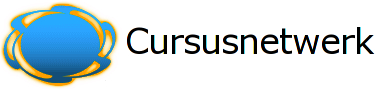Embedded answers (Cloze)
This very flexible question type is similar to a popular format known as the Cloze format.
Questions consist of a passage of text (in Moodle format) that has various sub-questions embedded within it, including
- short answers (SHORTANSWER or SA or MW),
- numerical answers (NUMERICAL or NM),
- multiple choice (MULTICHOICE or MC), represented as a dropdown menu in-line in the text
- multiple choice (MULTICHOICE_V or MCV), represented a vertical column of radio buttons, or
- multiple choice (MULTICHOICE_H or MCH), represented as a horizontal row of radio-buttons.
There is currently no graphical interface to create these questions - you need to specify the question format using the text box or by importing them from external files.
Here is an example of the input text used to specify such a question:
This example will appear to students as follows:
Question 1
Marks: --/12.00
b) What grade would you give it?
Good luck!