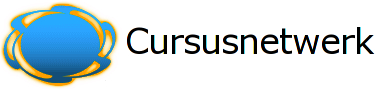Require network addresses
This field is optional.
You can restrict access for a quiz to particular subnets on the LAN or Internet by specifying a comma-separated list of partial or full IP address numbers.
This is especially useful for a proctored quiz, where you want to be sure that only people in a certain room are able to access the quiz.
For example: 192.168. , 231.54.211.0/20, 231.3.56.211, 231.3.56.10-20
There are four types of numbers you can use (you can not use text based domain names like example.com):
- Full IP addresses, such as 192.168.10.1 which will match a single computer (or proxy).
- Partial addresses, such as 192.168 which will match anything starting with those numbers.
- CIDR notation, such as 231.54.211.0/20 which allows you to specify more detailed subnets.
- A range of IP addresses 231.3.56.10-20 The range applies to the last part of the address, so this means all the IP addresses from 231.3.56.10 to 231.3.56.20.
Spaces are ignored.