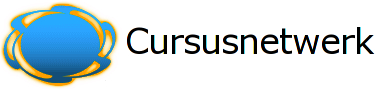Help on writing text
Writing text in Moodle works pretty much the way you would expect, but you also have the ability to include "smilies", "URL addresses" and some HTML tags in your text.Smilies (emoticons)
To embed these small icons in your text, just type the associated code. These codes themselves are like little pictures if you turn your head to the left when looking at them.
|
|
URLs
Any "word" starting with www. or http:// will automatically be turned into a clickable link.
For example: www.yahoo.com or http://curtin.edu
HTML tags
You can use a limited subset of HTML tags to add emphasis to your texts.
| HTML tags | Produces |
|---|---|
| <b> bold </b> | bold text |
| <i> italic </i> | italic text |
| <u> underline </u> | underlined text |
| <font color="green"> example </font> | example |
| <ul> <li>one</li> <li>two</li> </ul> |
|
| <hr /> | |