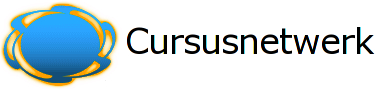Wiki Usage
Wiki is a platform for working together on constructing web pages. The principles are simple.
- A text is written and saved.
- Later, another person may read that text and think of some additions or corrections that could be made. They choose "Edit" and make their changes to the page.
- After saving their new version, it is available globally.
With a wiki, it is also easily possible to add a page or link to existing pages.
- A link is created by a WikiWord. This is one word with at least two capital letters. If a page with this name already exist, it will be linked automatically, if not, it will be displayed with a question mark.
- Clicking on this question mark, will start a new blank page with that name, ready to edit.
Wiki formatting rules
Paragraphs
- separate paragraphs inside the text with empty lines
- use three percent signs %%% to enforce a line break
- if you prepend text with spaces or tabs it will get indented
!! Headlines
- use an exclamation mark ! at the beginning of a line to create a small headline
- !! for medium
- !!! for large headlines
Text style
- if you want to emphasize text enclose it in two single-quotes '' (usually looks italic)
- text gets bold with two underscores __ (or if enclosed with two asterisks **)
- to make text big enclose it in hash characters ##
- you can get smaller text using "µµ" likewise
- a typewrite like font will be used if you enclose text in two equal == signs
Lists
- start a line with an asterisk * to begin a list
- use # instead for numerated lists
- you can create sublists
- subsequent list points should start with the same mix of * and #
HyperLinks
- just enter a WikiWord inside your text to create a new hyper link
- enclose some words in [square brackets] to create a HyperLink inside the WikiWikiWeb which is not made up of a valid WikiWord
- any valid internet address (starting with http:/) like http://www.example.com/ inside the text will be made clickable automatically
- enclose a www address or a WikiLink inside square brackets and assign it a neat title using quotation marks or the | character
- [title | http://example.com]
- [WikiWord "title"] or ["title for" WikiLink]
- if you don't want a WikiWord or a http://www-address (or [anything] inside square brackets) to become a HyperLink then just prepend it with a exclamation mark or a tilde
- !NoHyperLink, ~NoHyperLink
- ![no hyperlink], !http://nolink.org/
Tables with |
| just enclose | things with the dash | character || to build a | table structure |
| browsers usually | leave out the missing | cells |
Please always put an empty line before and after a table, so it stands out from other text in its own paragraph.
Pictures
- to include an image into a page enclose its absolute www-address in square brackets, like [http://www.example.com/pics/image.png]
- alternatively you could use the image uploading function.
Further readings
There are more possibilities for Wiki mark-up. Please consult the Erfurt Wiki Homepage for more information.